Problem
You’re performing a greenfield deployment of Lync Server 2013 in a environment and have completed defining a standard server in the topology then proceed to publish the topology:
Image may be NSFW.
Clik here to view.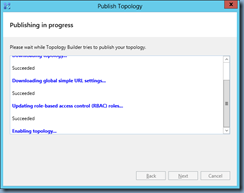
… but notice that it errors out:
Image may be NSFW.
Clik here to view.![clip_image001[4] clip_image001[4]](http://lh5.ggpht.com/-fQzPCjPPLwE/UUSl-c7bBGI/AAAAAAAAbCc/QQ8FTzNyHOM/clip_image0014_thumb.png?imgmax=800)
Reviewing the logs show the following error:
ACLError: Access permissions error.
Error: Failed to save permissions on \\svrlalyncstd01.someDomain.internal\LyncShare.
Error: Attempted to perform an unauthorized operation.
Type: UnauthorizedAccessException
Image may be NSFW.
Clik here to view.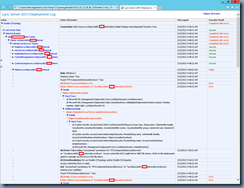
Solution
The solution to correct this error is to open up your Lync Server 2013 file share folder’s share permissions:
Image may be NSFW.
Clik here to view.![clip_image001[6] clip_image001[6]](http://lh5.ggpht.com/-YIUA5VvtRxg/UUSmEjlCImI/AAAAAAAAbC8/i3hKmCx-0Bo/clip_image0016_thumb.png?imgmax=800) Image may be NSFW.
Image may be NSFW.
Clik here to view.![clip_image001[8] clip_image001[8]](http://lh5.ggpht.com/-Q-oBH8fpy4I/UUSmGaITRoI/AAAAAAAAbDM/gqmOPIIt9X4/clip_image0018_thumb.png?imgmax=800) Image may be NSFW.
Image may be NSFW.
Clik here to view.![clip_image001[10] clip_image001[10]](http://lh6.ggpht.com/-Bhod8-5Rris/UUSmIelIt0I/AAAAAAAAbDc/e87CQ6ZZS4I/clip_image00110_thumb.png?imgmax=800)
… and manually add the following groups into the permissions granting Full Control access:
- RTCHSUniversalServices
- RTCComponentUniversalServices
- RTCUniversalServerAdmins
- RTCUniversalConfigReplicator
Image may be NSFW.
Clik here to view.
I was a bit thrown off as to why I had to do this for this and another greenfield deployment because I did not have to do the same thing for the last 3 Lync Server 2010 to 2013 migrations and I don’t recall having to do this for Lync Server 2010 deployments because simply granting Everyone with Full Control access was enough to allow the install to automatically configure the share folders and grant the 4 groups listed above to the folder. What was interesting was that if I were to look into the LyncShare folder, I would see that the subfolders are created but the proper share permissions were not configured which was probably where the wizard fails. In any case, this solved the error that prevented the topology from being published:
![clip_image001[14] clip_image001[14]](http://lh6.ggpht.com/-RPJ5Jg9hX-Q/UUSmL2u2hEI/AAAAAAAAbD8/4PjIUBlskyM/clip_image00114_thumb.png?imgmax=800)
![clip_image001[16] clip_image001[16]](http://lh5.ggpht.com/-ScD4TWKj1fw/UUSmNdfzrZI/AAAAAAAAbEM/VIaILXx-rLM/clip_image00116_thumb.png?imgmax=800)
