While I’m sure not everyone is going to run into the same issue as I did here but because this issue almost got me to pick up the phone to call VMware support until I made one last attempt on something that ended up getting me past the error message, I thought it’s worth while to share what was done.
Problem
I’ve successfully installed Single Sign On to Join and existing vCenter Single Sign-On installation and installed SSO as Multisite in the previous steps so I proceed to install the VMware vCenter Server component:
Select Join a VMware vCenter Server group using Linked Mode to share information:
Made it to the Registering with vCenter Inventory Service process:
… but then received the following error:
Setup cannot join vCenter Server to the Linked Mode group.
I chose not to force the operation so the installation fails with:
Error 28039.Setup cannot join vCenter Server to the Linked Mode group.
The 2 logs the information messages point to are as follows:
C:\Users\<username>\AppData\Local\Temp\status.txt
C:\Users\<username>\AppData\Local\Temp\jointool.log
I proceed to open the status.txt log:
… and I see the following error:
-----------------
Operation "Create replica instance VMwareVCMSDS" failed:
Action: Prepare for Join
Problem: Remote VC's VC-05.DOMAIN.NET SSO domain ID is does not match.
-----------------
Recovering from failed Operation "Create replica instance VMwareVCMSDS"
-----------------
Recovery successful
-----------------
Execution error.
C:\Users\lukterence\AppData\Local\Temp
Solution
A quick Google of the string Create replica instance VMwareVCMSDS returns the following KB:
Joining two vCenter Servers in linked mode fails with the error: Operation "Join instance VMwareVCMSDS" failed
http://kb.vmware.com/selfservice/microsites/search.do?language=en_US&cmd=displayKC&externalId=2010858
… which unfortunately did not apply to my situation. A search of the string SSO domain ID is does not match returns the following thread:
http://communities.vmware.com/message/2150272
… where users indicate that they’ve encountered this issue because SSO was installed in SIMPLE mode. This unfortunately also does not apply to my situation because I installed the first SSO service with:
Create the primary node for a new vCenter Single Sign On installation
… and:
Create the primary node for a new vCenter Single Sign On installation
What ended up solving my issue was when I realized that I prior to receiving this error message, I had a 2 other failed attempts running the same steps to install the VMware vCenter Server component. What I decided to do next which was just a shot in the dark was to log onto the first vCenter I deployed (node 1) that I’m trying to link this new vCenter (node 2) to via Linked Mode and launch the vCenter Server Linked Mode Configuration:
I proceed through the wizard:
Selected Modify Linked Mode configuration:
… and noticed that the option available was:
Isolate this vCenter Server instance from Linked Mode group
This led me to believe that the previous failed installs had already created the Linked Mode group on the first vCenter node so I left the checkbox selected and proceeded with the wizard to isolate the primary vCenter:
I didn’t think much about the step partly because I didn’t think it was going to work and it was just a shot in the dark so I did not screenshot the prompt I received asking me to force the isolation, which I answered Yes, and the prompt indicating that the modification was complete but once this completed, the VMware vCenter Server component was able to install successfully and the 2 vCenter servers operated correctly in Linked Mode.
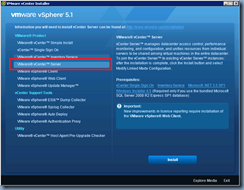
![clip_image002[10] clip_image002[10]](http://lh4.ggpht.com/-jd4t6XaJPpY/USmAmvKk-xI/AAAAAAAAZAA/2AZZaIB_yEs/clip_image002%25255B10%25255D_thumb.jpg?imgmax=800)

![clip_image002[4] clip_image002[4]](http://lh3.ggpht.com/-qGyaE2ct6bc/USmAougLWnI/AAAAAAAAZAg/EyGsYmNCokY/clip_image002%25255B4%25255D_thumb.jpg?imgmax=800)
![clip_image002[8] clip_image002[8]](http://lh6.ggpht.com/-GMPr6ODtsXA/USmApqGKhyI/AAAAAAAAZAw/Cdcmt2HysDU/clip_image002%25255B8%25255D_thumb.jpg?imgmax=800)
![clip_image002[6] clip_image002[6]](http://lh5.ggpht.com/-SIU9SwyX8y0/USmAqrppA6I/AAAAAAAAZBA/iewKgx1pmuY/clip_image002%25255B6%25255D_thumb.jpg?imgmax=800)
![clip_image002[12] clip_image002[12]](http://lh4.ggpht.com/-quJbUao0wd4/USmAr-JrRrI/AAAAAAAAZBQ/xSPWusdljCA/clip_image002%25255B12%25255D_thumb.jpg?imgmax=800)
![clip_image002[14] clip_image002[14]](http://lh6.ggpht.com/-aRUdk6x4fps/USmAtAMQtzI/AAAAAAAAZBg/iWNtxJq0Apo/clip_image002%25255B14%25255D_thumb.jpg?imgmax=800)

![clip_image002[16] clip_image002[16]](http://lh6.ggpht.com/-xWL9oS_oc7k/USmAvs7-5zI/AAAAAAAAZCA/SphvurwOzKg/clip_image002%25255B16%25255D_thumb.jpg?imgmax=800)
![clip_image002[18] clip_image002[18]](http://lh4.ggpht.com/-oaww6PyrjV8/USmAwn2cEcI/AAAAAAAAZCQ/-wxR-qZc5Aw/clip_image002%25255B18%25255D_thumb.jpg?imgmax=800)
![clip_image002[20] clip_image002[20]](http://lh4.ggpht.com/-x7m-6PFWlXg/USmAxmqIwdI/AAAAAAAAZCg/h3fOE69zvW4/clip_image002%25255B20%25255D_thumb.jpg?imgmax=800)
![clip_image002[22] clip_image002[22]](http://lh4.ggpht.com/-5ZG7sjXIku4/USmAyrXAY9I/AAAAAAAAZCw/Me2-z6PFMCA/clip_image002%25255B22%25255D_thumb.jpg?imgmax=800)