One of the tricks I use most over the years while working or troubleshooting issues with OCS and Lync was to manually force the Lync 2010 and 2013 client because waiting for the address book to download can take quite a bit of time. As I don’t live and breath Lync as I did 2 years ago, this post serves as something I can quickly refer to in the future.
To force Lync Server 2013 to update the address book, execute the following cmdlet:
Update-CsAddressBook
Wait for the LS Address Book Server event to report event ID 21056 listing the:
Synchronization Pass Summary.
Then for the following respective clients do the following:
Lync 2010
Log off of the Lync client and delete the profile from:
%userprofile%\AppData\Local\Microsoft\Communicator
… then execute the following command in the command prompt to add the registry that forces the Lync client to immediately download the address book:
reg add HKLM\Software\Policies\Microsoft\Communicator /v GalDownloadInitialDelay /t REG_DWORD /d 0 /f
Lync 2013
Log off of the Lync client and delete the profile from:
%userprofile%\appdata\Local\Microsoft\Office\15.0\Lync
… then execute the following command in the command prompt to add the registry that forces the Lync client to immediately download the address book:
reg add HKLM\Software\Policies\Microsoft\Office\15.0\Lync /v GalDownloadInitialDelay /t REG_DWORD /d 0 /f
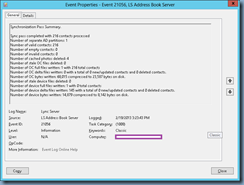
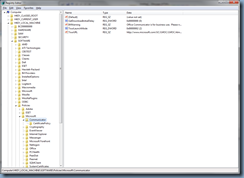
![clip_image001[4] clip_image001[4]](http://lh5.ggpht.com/-ah9v3XOjE-k/USQBIHMYowI/AAAAAAAAYv4/l4DKzja8fYM/clip_image001%25255B4%25255D_thumb.png?imgmax=800)