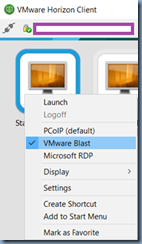Problem
You’ve noticed that the following error is thrown when you attempt to connect to a VMware Horizon View virtual desktop through the security server with the VMware Horizon Client:
Unable to connect to desktop: There is no available gateway for the display protocol. Try again, or contact your administrator if this problem persists.
The following information is logged in the events:
Severity: Audit failure
Module: Connection Server
Message: Unable to launch from Pool <desktopPoolName> for user domain\username
More Information: Unable to launch from Pool <desktopPoolName> for user domain\username: No co-management availability for protocol PCoIP
Attempting to use the Blast protocol from the View client will present a black screen:
… then thrown the following error:
The connection to the remote computer ended
Attempting to use the browser to login:
… will briefly present a triangle and exclamation mark for the desktop:
Then display the following error:
An error has occurred: {"code":"ETIMEDOUT","errno":"ETIMEDOUT","syscall":"connect","address":"10.34.30.60","port":22443}
Solution
One of the reasons why these errors would be thrown is if the following ports are not opened between the Security servers to the virtual desktops:
- TCP/UDP 4172
- TCP 22443
- TCP 32111
- UDP 22443
- TCP 9427
Verify the ports above and all other ports identified in the following KB:
VMware View ports and network connectivity requirements (1027217)
https://kb.vmware.com/selfservice/microsites/search.do?language=en_US&cmd=displayKC&externalId=1027217