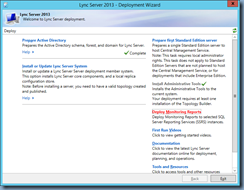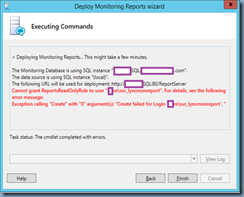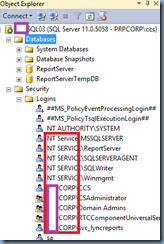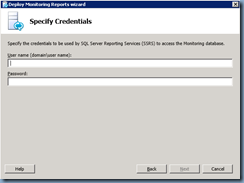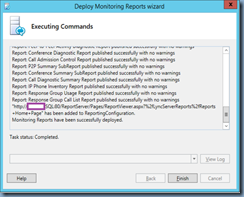Problem
You’re in the process of deploying Monitoring Reports for Lync Server 2013:
… and proceed through the deployment but receive the following error:
Cannot grant ReportsReadOnly Role to user “domain\accountName”. For details, see the following error message:
Exception calling “Create” with “0” argument(s): “Create failed for Login ‘domain\accountname’. “
Solution
When entering the name for the User name (domain\user name): field, ensure that you use all capitals for the domain name as such:
CONTOSO\<username>
… because it needs to conform with the SQL Server standard as shown here:
Using small letters such as:
contoso\<username> will throw the error shown above.
Once this format is used, the deployment should complete without any errors: