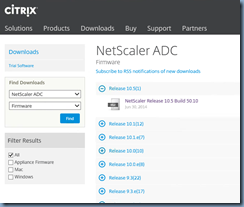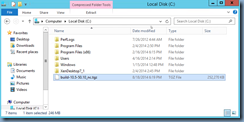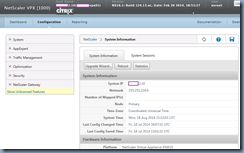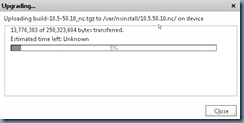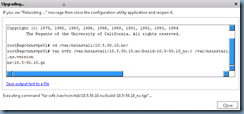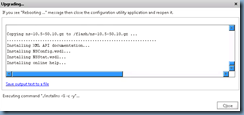I had to upgrade a Citrix NetScaler VPX 1000 a few months back from 10.1 to the latest release 10.5 and while the process is quite straight forward, I went ahead and captured a few screenshots to show what the process looks like.
Begin by bringing up the upgrade guide for the NetScaler version you’re upgrading to. For this example, we’ll be using the 10.5 documentation found here: http://support.citrix.com/proddocs/topic/ns-rn-main-release-10-5-map/ns-rn-upgrade-ns-sw-10-5-con.html
Download the NetScaler VPX nCore package from the Citrix portal:
The package should be a tgz bundle:
With the package downloaded, log into the VPX appliance’s web interface and click on the Upgrade Wizard… button on the main page:
Click on the Next button on the Introduction page:
In the Upload Software page, check the Local Computer radio button and click on the Browse button:
Select the downloaded nCore package:
Add or remove any licenses necessary for the NetScaler VPX:
Check any of the two options you would like to enable and then click Next:
Click on the Finish button to begin the upgrade:
The upload of the package and upgrade of the appliance will now begin:
Since I selected the automatic reboot option before commencing the upgrade, the appliance will automatically reboot upon completing. Once the appliance has successfully rebooted, the console should now show the new version:
If a secondary node, repeat the same for process.