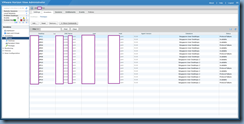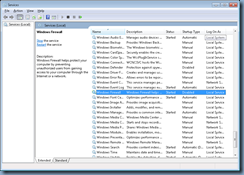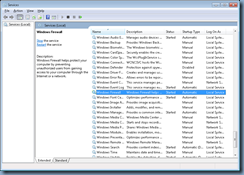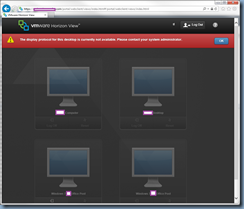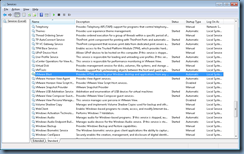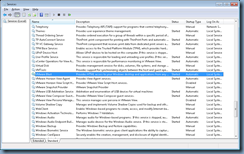Problem
You notice that various virtual desktops in your VMware Horizon View 5.3 environment displays Protocol failure as the Status in the View Administrator:
Solution
The following KB does a good job of explaining the various reasons why a Protocol failure would be displayed as the Status in the View Administrator:
VMware View Administrator shows the virtual machine status error: Configuration Error (1039274)
http://kb.vmware.com/selfservice/microsites/search.do?language=en_US&cmd=displayKC&externalId=1039274
The issue I had with the desktops was that while the Windows Firewall service was started, the Startup Type was set to Disabled;
Changing the Startup Type to Automatic corrected the problem:
Another way of starting the service and setting it to auto start is to use the following command:
sc config MpsSvc start= auto
net start MpsSvc
--------------------------------------------------------------------------------------------------------------------------------------------------------------------
Note that if the Windows Firewall service does not start upon the startup of the desktop, the VMware Blast service which is dependent on the Windows Firewall service may not have started as well which would lead to the following error message when trying to access the desktop via HTML5:
The display protocol for this desktop is currently not available. Please contact your system administrator.
To correct this issue, simply start the VMware Blast service: