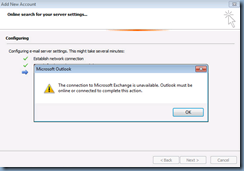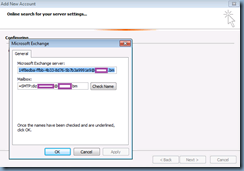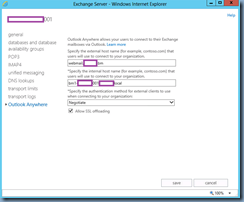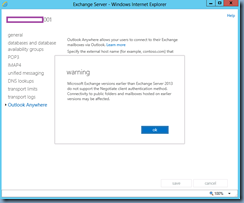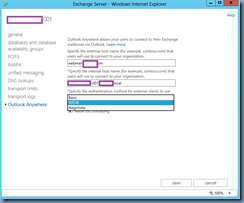Problem
You’ve deployed a new green field deployment of Exchange Server 2013 in an environment, applied cumulative update 2 but notice that when you attempt to connect with an Outlook 2010 client, you notice that the configuration passes the Establish network connection step, then the Search for username@domain.com server settings step but fails at the Log on to server step with the the following error:
The connection to Microsoft Exchange is unavailable. Outlook must be online or connected to complete this action.
Clicking on the OK button will display the Microsoft Exchange window with the Microsoft Exchange server field filled with a:
GUID number followed by @domain.com
… and the Mailbox field with:
=SMTP:username@domain.com
Changing the *Specify the authentication method for external clients to use when connecting to your organization from:
Negotiate
… which Exchange gives the warning:
warning
Microsoft Exchange versions earlier than Exchange Server 2013 do not support the Negotiate client authentication method. Connectivity to public folders and mailboxes hosted on earlier versions may be affected.
… to:
NTLM
… does not resolve the issue.
Solution
I’m not sure why but one of the first few results from searching
outlook 2010 unable to connect to exchange server 2013
… was the following KB:
Outlook is unable to connect to Exchange 2013 public folder or auto-mapped mailbox
http://support.microsoft.com/kb/2839517
… but the hotfix did not resolve my issue.
After trying multiple suggestions from various source I found from searching without any luck, I decided to first update Outlook 2010 RTM (no service pack version 14.0.4763.1000) with SP1 (version 14.0.6029.1000) which unfortunately did not fix the issue. I then proceeded to download Outlook 2010 SP2, applied it and noticed that I was then able to connect. The following is a screenshot of the version that was able to connect to the newly deployed Exchange 2013 server:
Version: 14.0.7106.5001
A bit of a frustrating problem so I hope this post would be able to save someone the frustration and some time.