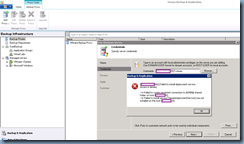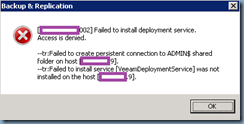Problem
You attempt to add a new Veeam proxy server that is located in your DR site that will be used as a target proxy for replication but receive the following error:
[serverName] Failed to install deployment service.
Access is denied.
--tr:Failed to create persistent connection to ADMIN$ shared folder on host [IP Address].
--tr:Failed to install service [VeeamDeploymentService] was not installed on the host [IP address].
The service account you’re using is a local account on the proxy server that is a part of the local administrators group.
Solution
This error ended up being more Windows related than Veeam as when I tested connectivity to the server, I was able to RDP but could not UNC to the admin$ or c$ administrative shares. What I realized after troubleshooting the issue was that UAC was turned on for the proxy server with Windows 2008 R2 as the operating system and this was denying access for accounts that try to remotely access these shares. There are 2 ways to correct this:
- Turn off UAC
- Modify a registry key to allow remote access
I ended up opting for turning off UAC since this environment has most servers configured as such.